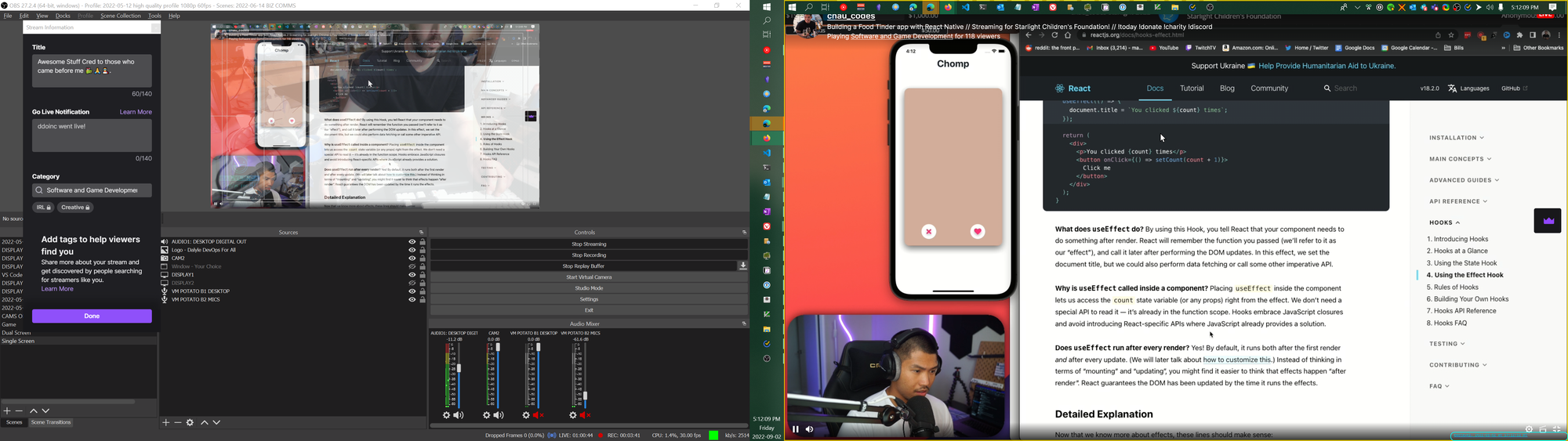Contents
IntroTakeawaysRecommended ArticleLinksProgrammingSlider Componentreact-tinder-card (good demo, worse api)Setting up React Native Android EmulatorRun AppExpo Setup darwin Platform ErrorsFix Greg’s Environment VariablesReinstall NVM from Download PageFix npm-cliBack to…Part 2 - After npm is workingMiraculous!Part 3 - react-native-tinder-swipe-cardsPart 4 Set JAVA_HOME Environment VariableREBOOTING PC
Intro
- Chau’s cool
- Swearings cool when its due to being in the heat of the moment.
- Chat’s cool
Takeaways
- WSL file performance still sucks. 12 MB/s on a 3 Gb drive… so 88 / 3000 Mbps roughly.
npm updatebefore trying to run install on old demo packages, like the beautiful, but slightly stale, demo from3DJakob
- Excellent documentation from
Expo(??? who are they?)
Recommended Article
Expo is used in https://github.com/chaucodes/toodaloo/tree/main/client
Links
https://www.twitch.tv/chau_codes
www.twitch.tv/ddoinc
Programming
- React Native
- Standard React Native Animations
- what is the UI framework?
- 2xl, not 3xl like Tailwind.

Slider Component
react-native-tinder-swipe-cards
meteor-factory • Updated May 21, 2024

react-tinder-card (good demo, worse api)
Setting up React Native Android Emulator
‣
- Download
Android Studiofrom https://developer.android.com/studio#downloads
- Create Emulated Device.
- Enable
USB Debugging - https://developer.android.com/studio/debug/dev-options
- Enable Developer Options (tap about 5-7 times in Settings)
- Go to Developer Options under
Settings > System > Advanced > Developer Option
Run App
npm run start
expo client:install:android


Enabled `Intel x86 Emulator Accelerator (HAXM installer)

Is this error because I am on a 64 bit system?

Abandoned, don’t need accelerator. What is it though?
Expo Setup ‣

expo is not the package. #GotAheadOfMyselfnpm i -g expo-clidarwin Platform Errors
Since I am running Windows, not Mac or Ubuntu.
Was silly though, didn’t run in an ADMIN promnpt.
npm cache cleanFix Greg’s Environment Variables
‘

refreshenvnvm root

Reinstall NVM from Download Page
Fix npm-cli
npm install -g npm-cliALL this was my fault for messing up my Windows Environment Variables the other day. 😵
Back to…
npm install -g expo-cliPart 2 - After npm is working
‣

Miraculous!

Part 3 - react-native-tinder-swipe-cards
Now that we have the first demo working, let us try the better package with methods like
onYup/react-native-tinder-swipe-cards/examples/simple/node_modules/metro-bundler/src/blacklist.js:15var sharedBlacklist = [ // /node_modules[\\/\\\\]react[/\\\\]dist[/\\\\].*/, /node_modules\\[\\/\\]react\\[\\/\\]dist\\[\\\\].*/, /website\\/node_modules\\/.*/, /heapCapture\\/bundle\\.js/, /.*\\/__tests__\\/.*/ ];
Part 4 ‣
npx create-expo-app --template bare-minimum && npm i -g expo-cli
expo install expo-web-browser expo run:android
Set JAVA_HOME Environment Variable
- Not everyone or anybody may need to do this but me.
- I messed up my env variables.


C:\Program Files\Java\jre1.8.0_321\bin C:\Progra~1\Java\jre1.8.0_321\bin refreshenv

echo %JAVA_HOME% PS W:\www\chau-2022-09-02\chompchau> cmd Microsoft Windows [Version 10.0.19044.1889] (c) Microsoft Corporation. All rights reserved. W:\www\chau-2022-09-02\chompchau>echo %JAVA_HOME% C:\Program Files\Java\jre1.8.0_321\bin W:\www\chau-2022-09-02\chompchau>refreshenv Refreshing environment variables from registry for cmd.exe. Please wait...Finished.. W:\www\chau-2022-09-02\chompchau>echo %JAVA_HOME% C:\Progra~1\Java\jre1.8.0_321\bin W:\www\chau-2022-09-02\chompchau>
expo run:android```
W:\www\chau-2022-09-02\chompchau>expo run:android WARNING: expo-cli has not yet been tested against Node.js v17.5.0. If you encounter any issues, please report them to https://github.com/expo/expo-cli/issues expo-cli supports following Node.js versions: * >=12.13.0 <15.0.0 (Maintenance LTS) * >=16.0.0 <17.0.0 (Active LTS) This command is being executed with the global Expo CLI. Learn more: https://blog.expo.dev/the-new-expo-cli-f4250d8e3421 To use the local CLI instead (recommended in SDK 46 and higher), run: › npx expo run:android › Building app... ERROR: JAVA_HOME is set to an invalid directory: C:\Progra~1\Java\jre1.8.0_321\bin Please set the JAVA_HOME variable in your environment to match the location of your Java installation. W:\www\chau-2022-09-02\chompchau\android\gradlew.bat exited with non-zero code: 1 Error: W:\www\chau-2022-09-02\chompchau\android\gradlew.bat exited with non-zero code: 1 at ChildProcess.completionListener (C:\Users\gsteve\AppData\Roaming\npm\node_modules\expo-cli\node_modules\@expo\spawn-async\src\spawnAsync.ts:65:13) at Object.onceWrapper (node:events:646:26) at ChildProcess.emit (node:events:526:28) at ChildProcess.cp.emit (C:\Users\gsteve\AppData\Roaming\npm\node_modules\expo-cli\node_modules\cross-spawn\lib\enoent.js:34:29) at maybeClose (node:internal/child_process:1090:16) at Process.ChildProcess._handle.onexit (node:internal/child_process:302:5) ... at spawnAsync (C:\Users\gsteve\AppData\Roaming\npm\node_modules\expo-cli\node_modules\@expo\spawn-async\src\spawnAsync.ts:26:19) at spawnGradleAsync (C:\Users\gsteve\AppData\Roaming\npm\node_modules\expo-cli\src\commands\run\android\spawnGradleAsync.ts:83:18) at assembleAsync (C:\Users\gsteve\AppData\Roaming\npm\node_modules\expo-cli\src\commands\run\android\spawnGradleAsync.ts:57:16) at actionAsync (C:\Users\gsteve\AppData\Roaming\npm\node_modules\expo-cli\src\commands\run\android\runAndroid.ts:145:9) W:\www\chau-2022-09-02\chompchau>